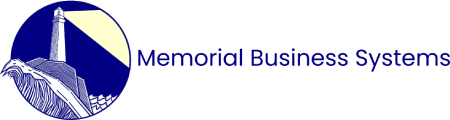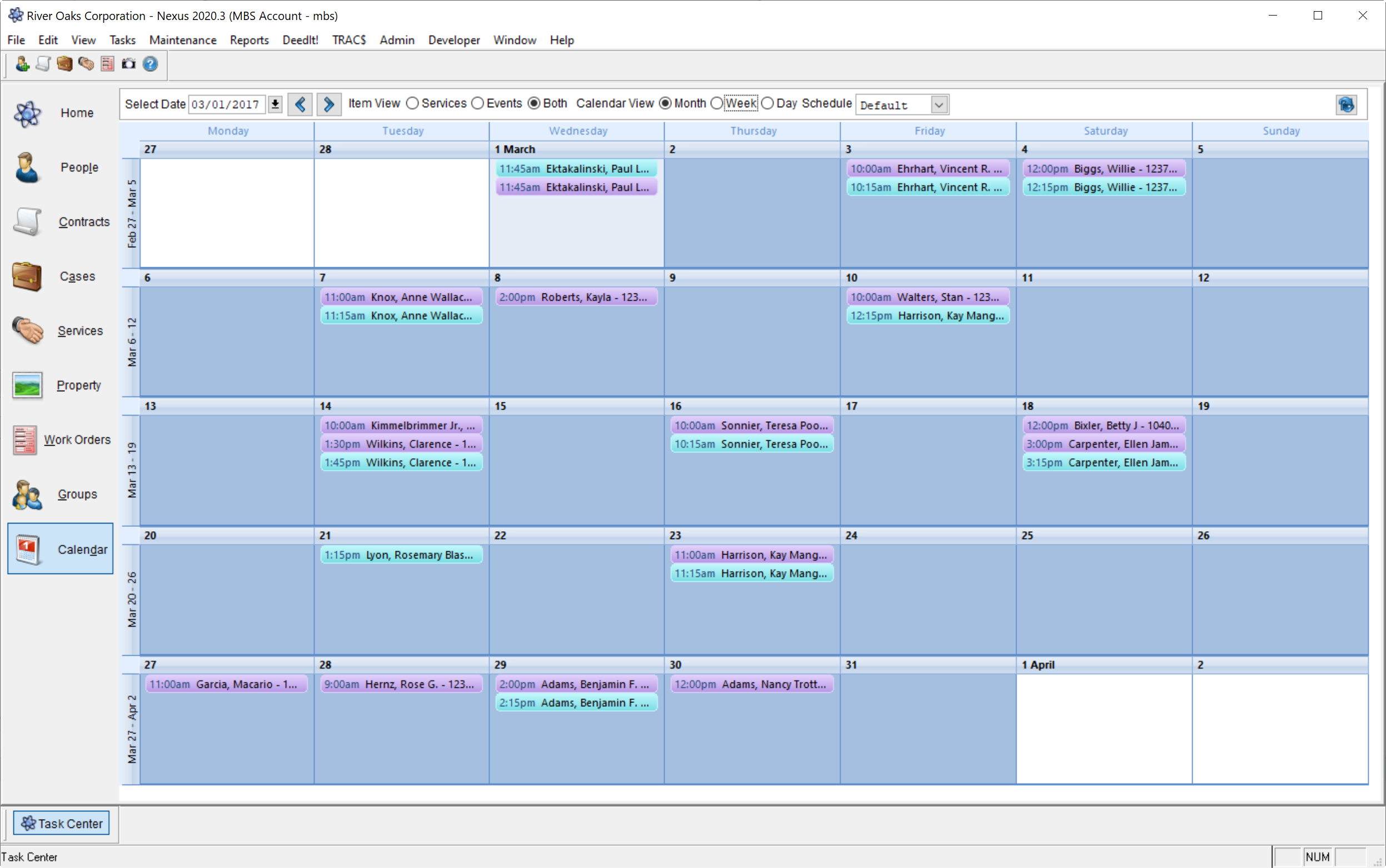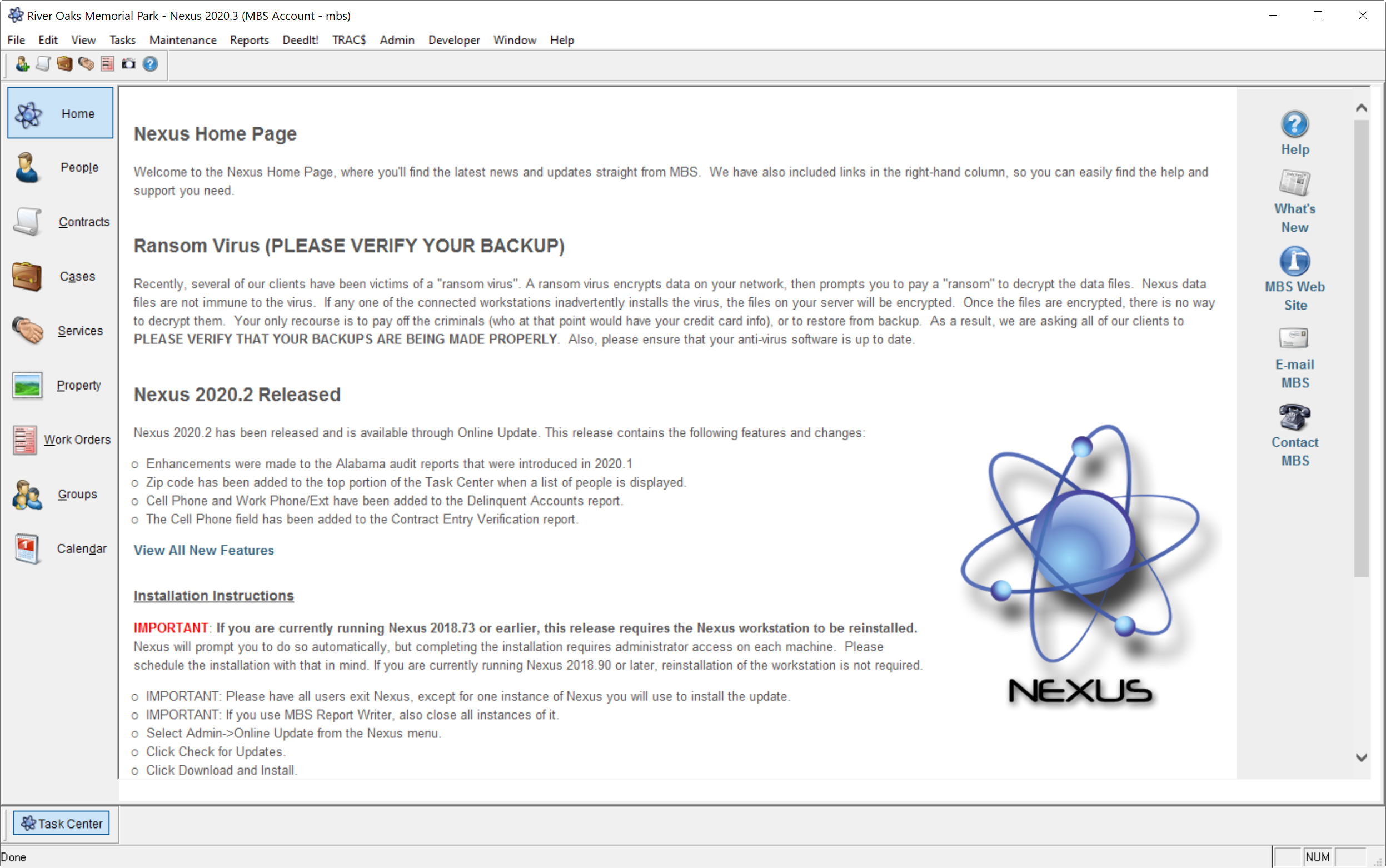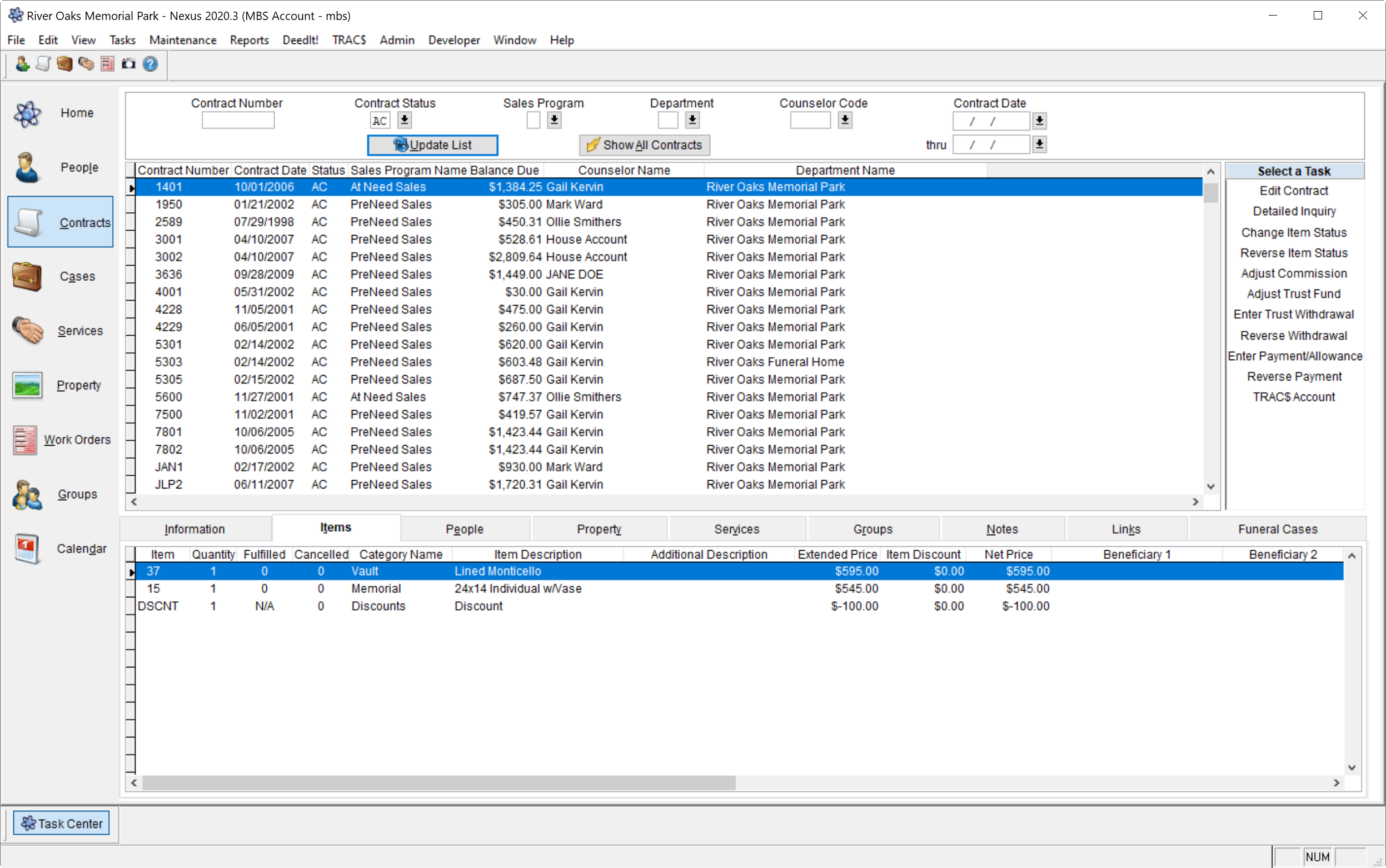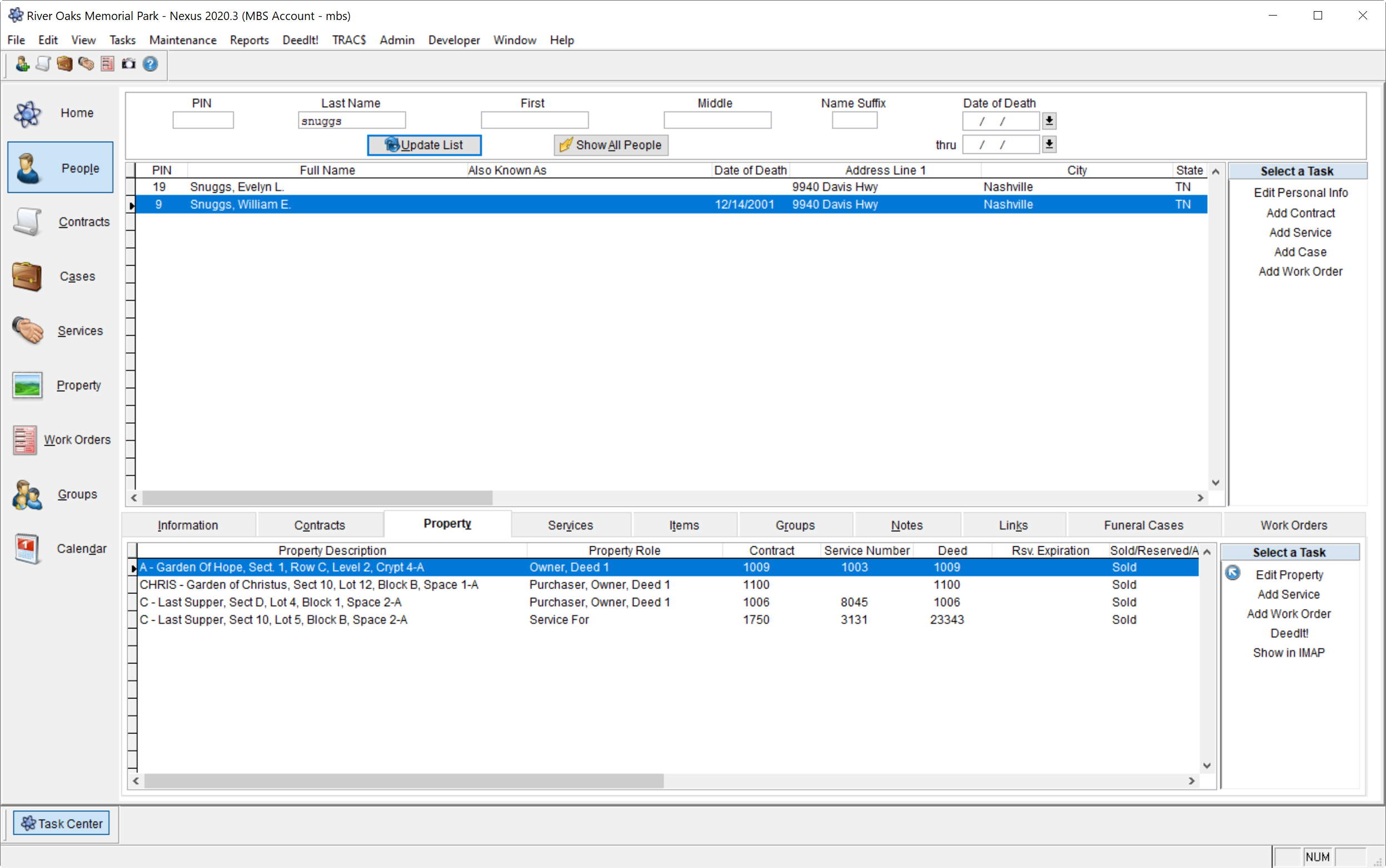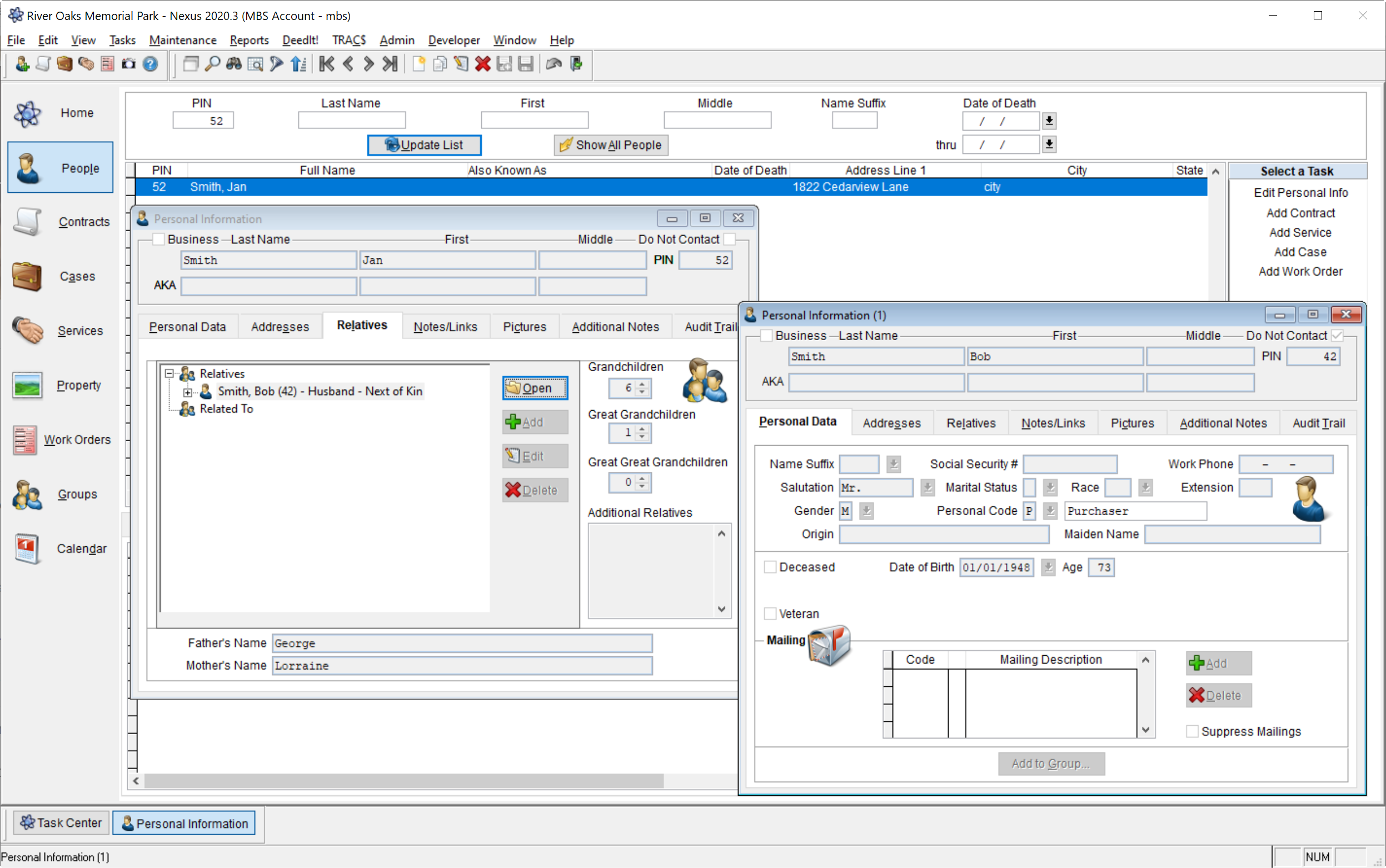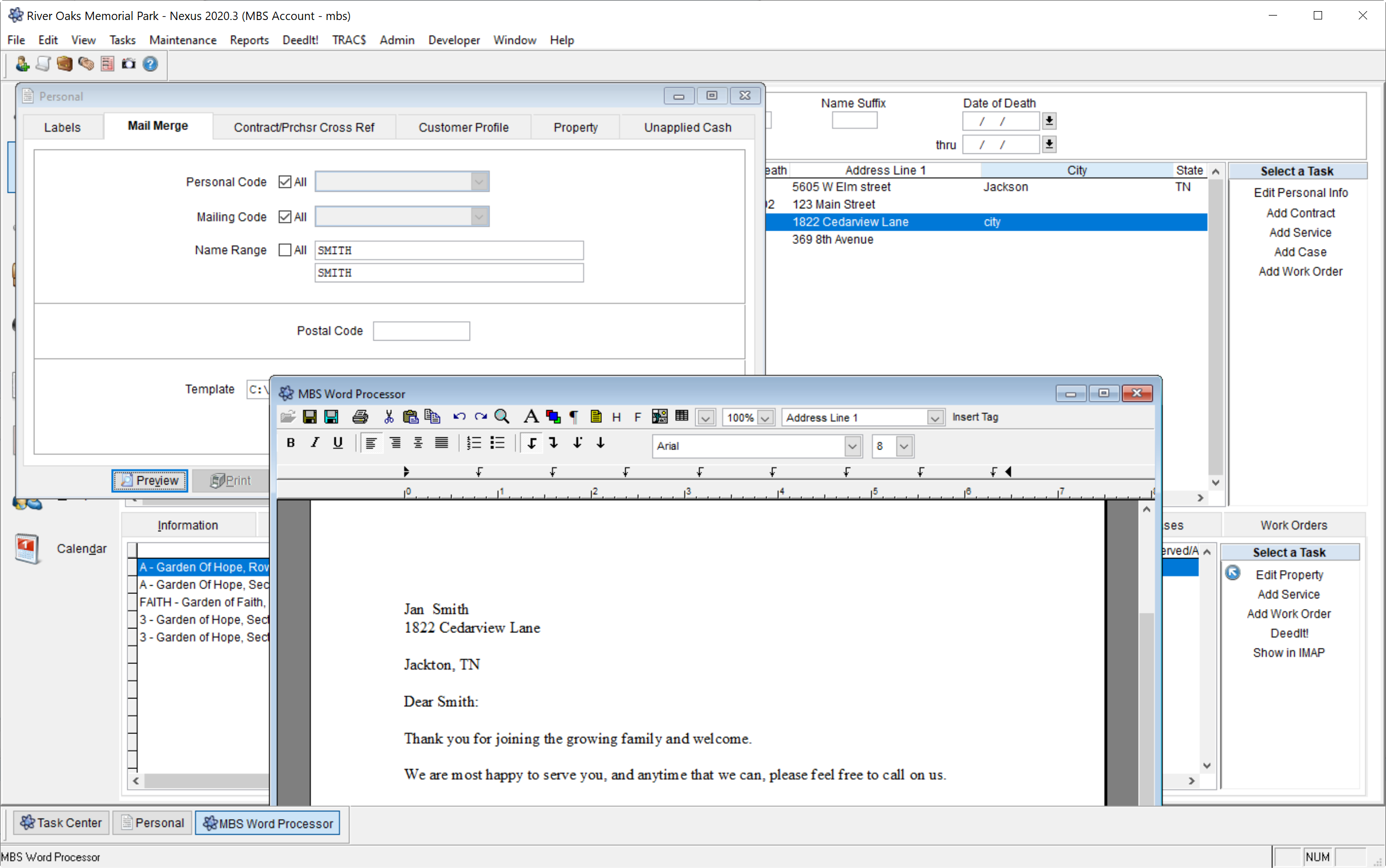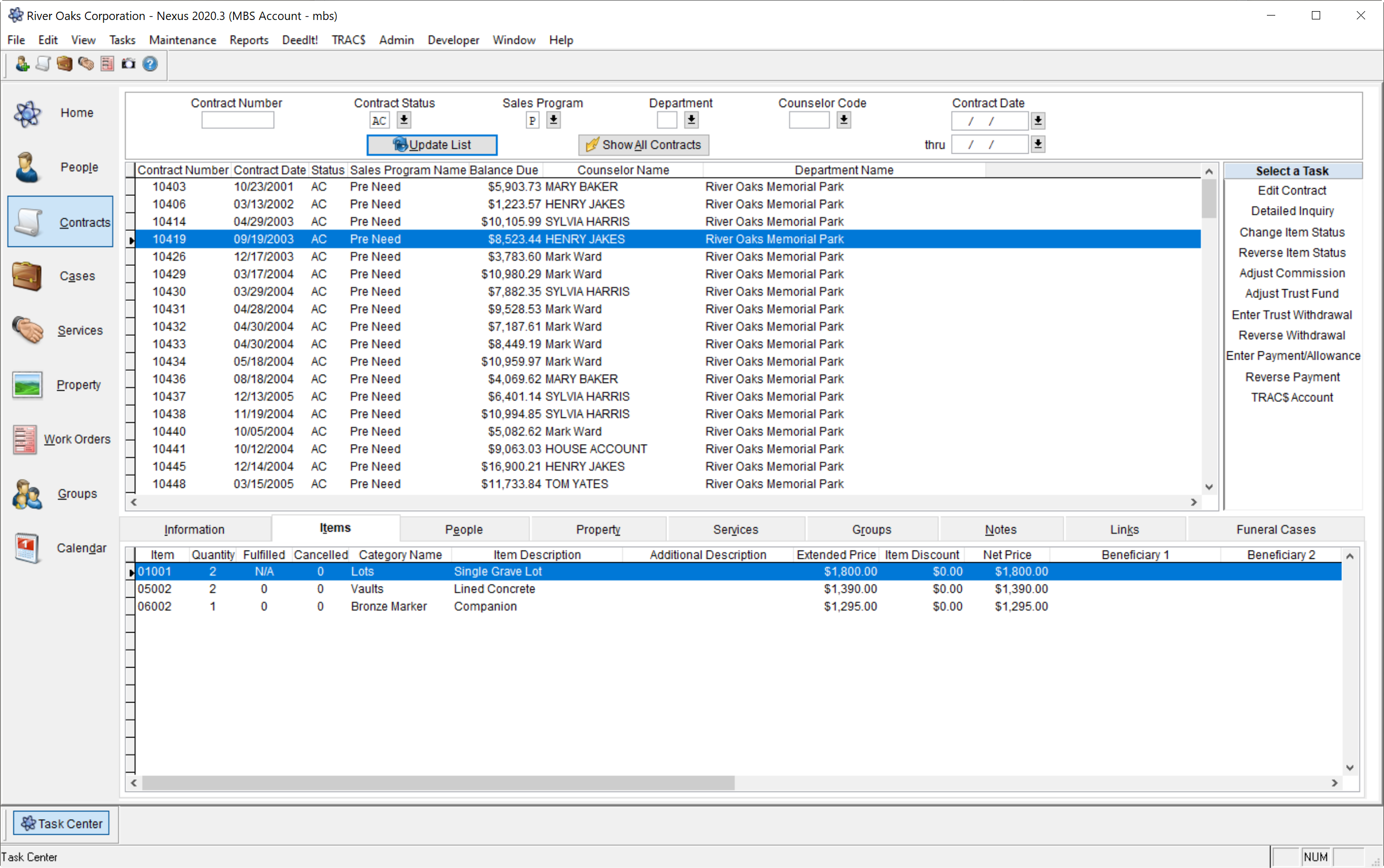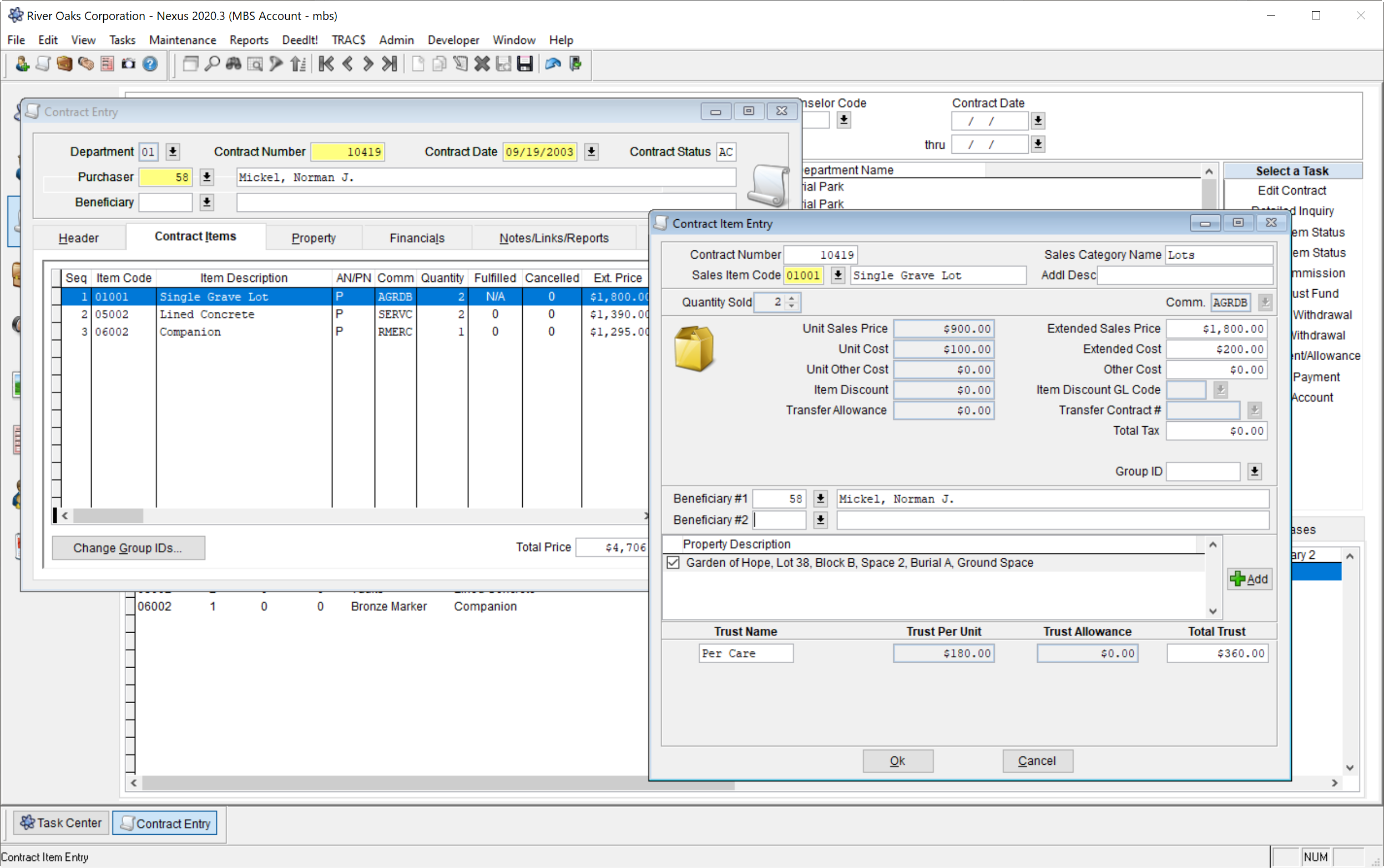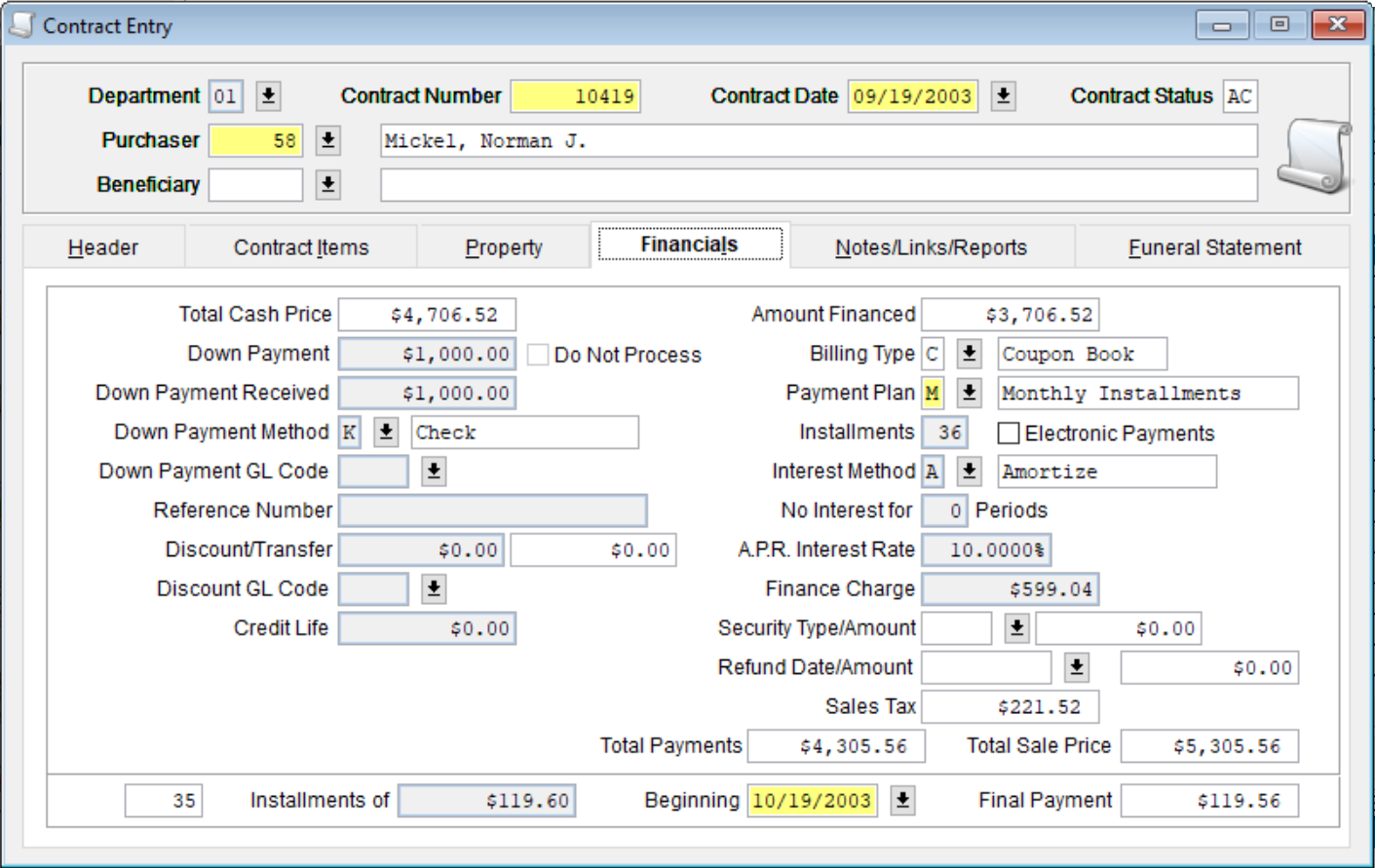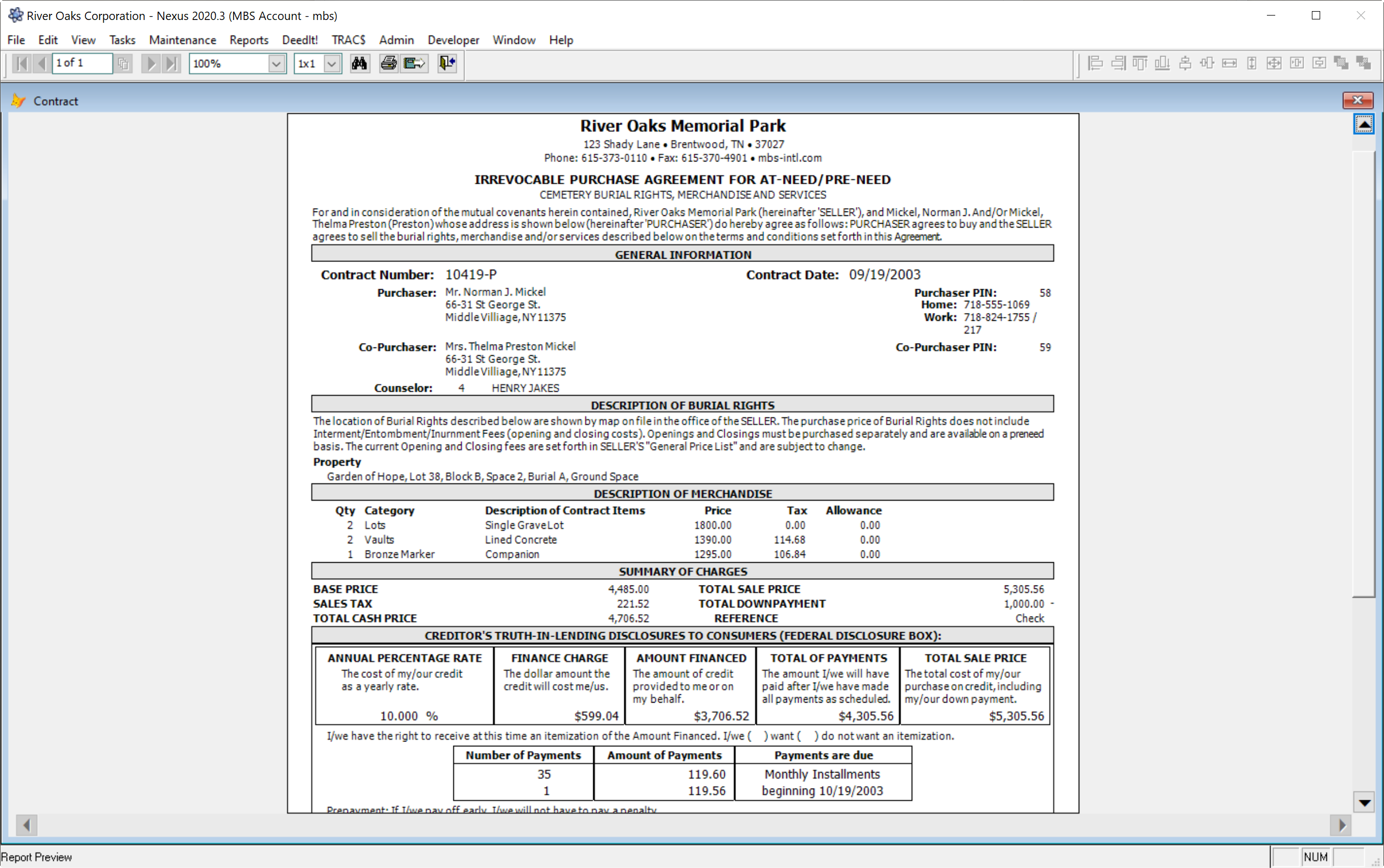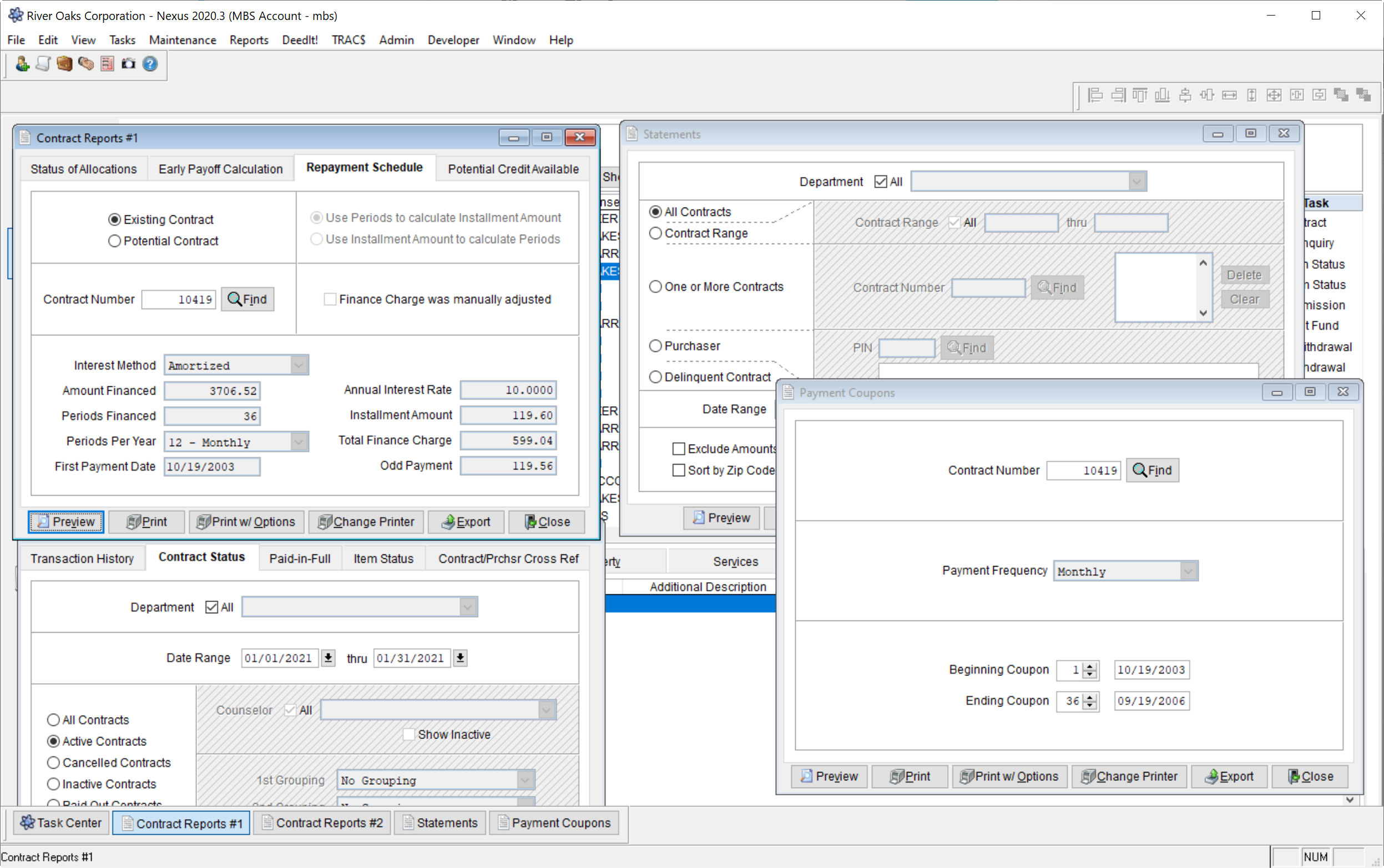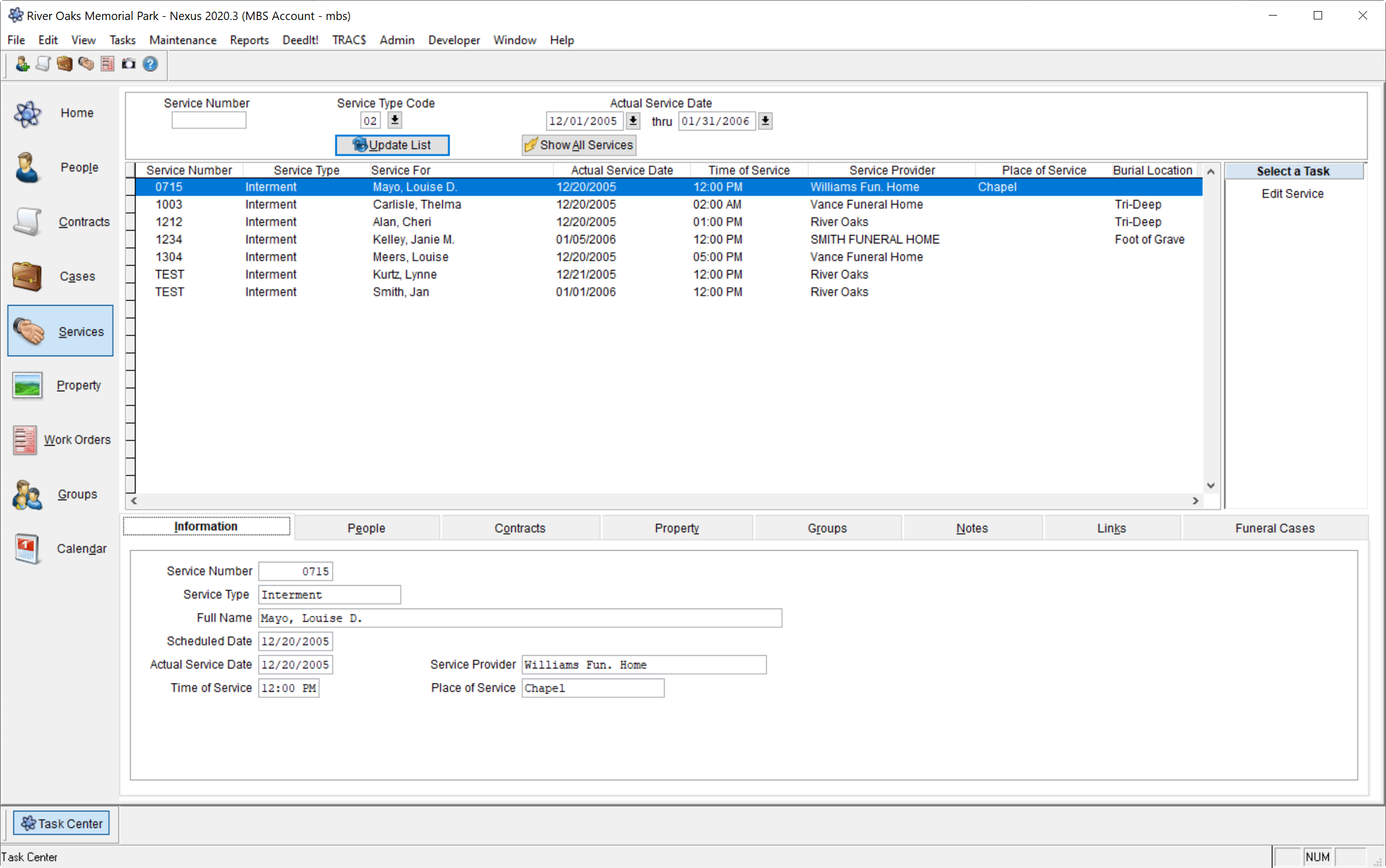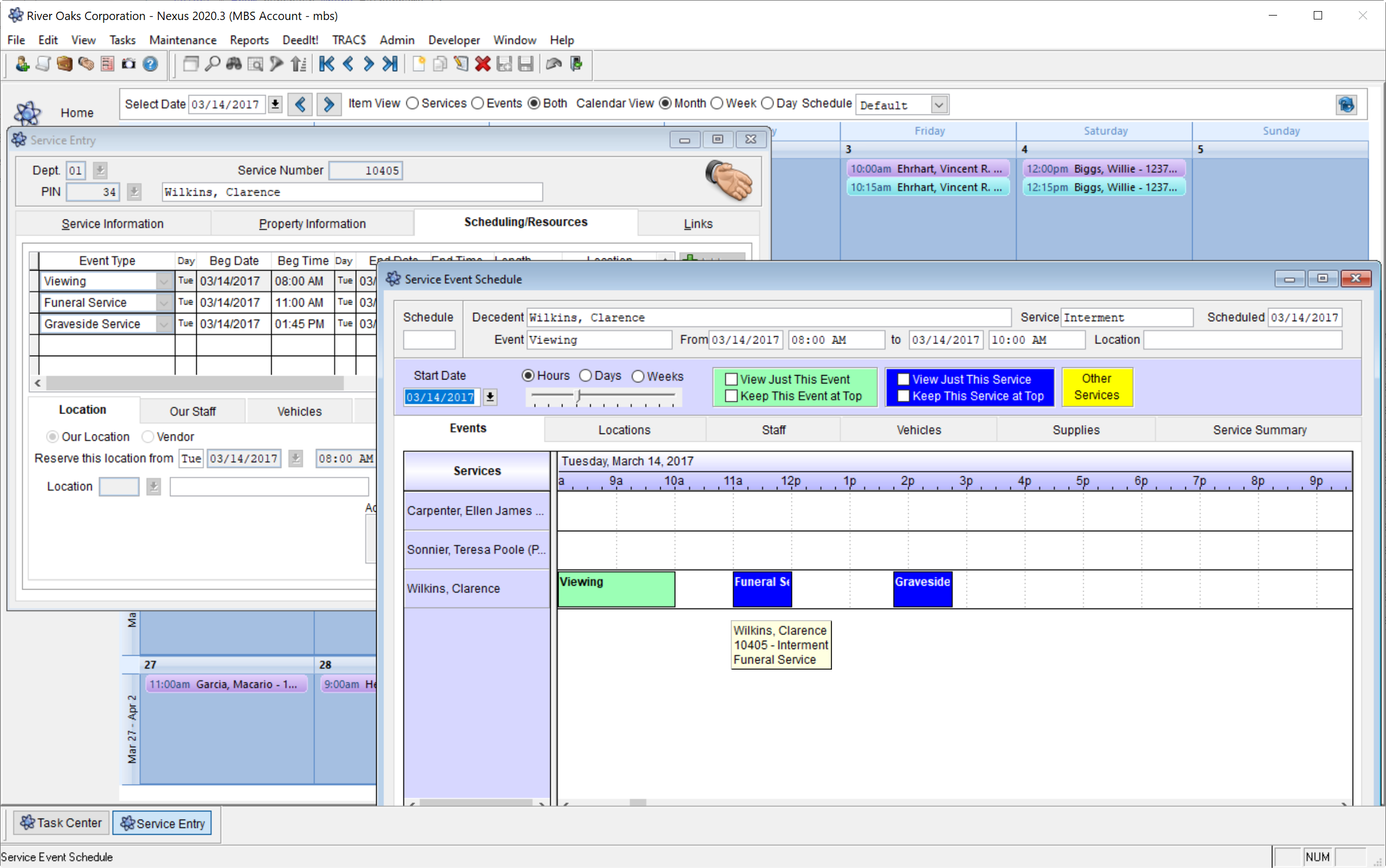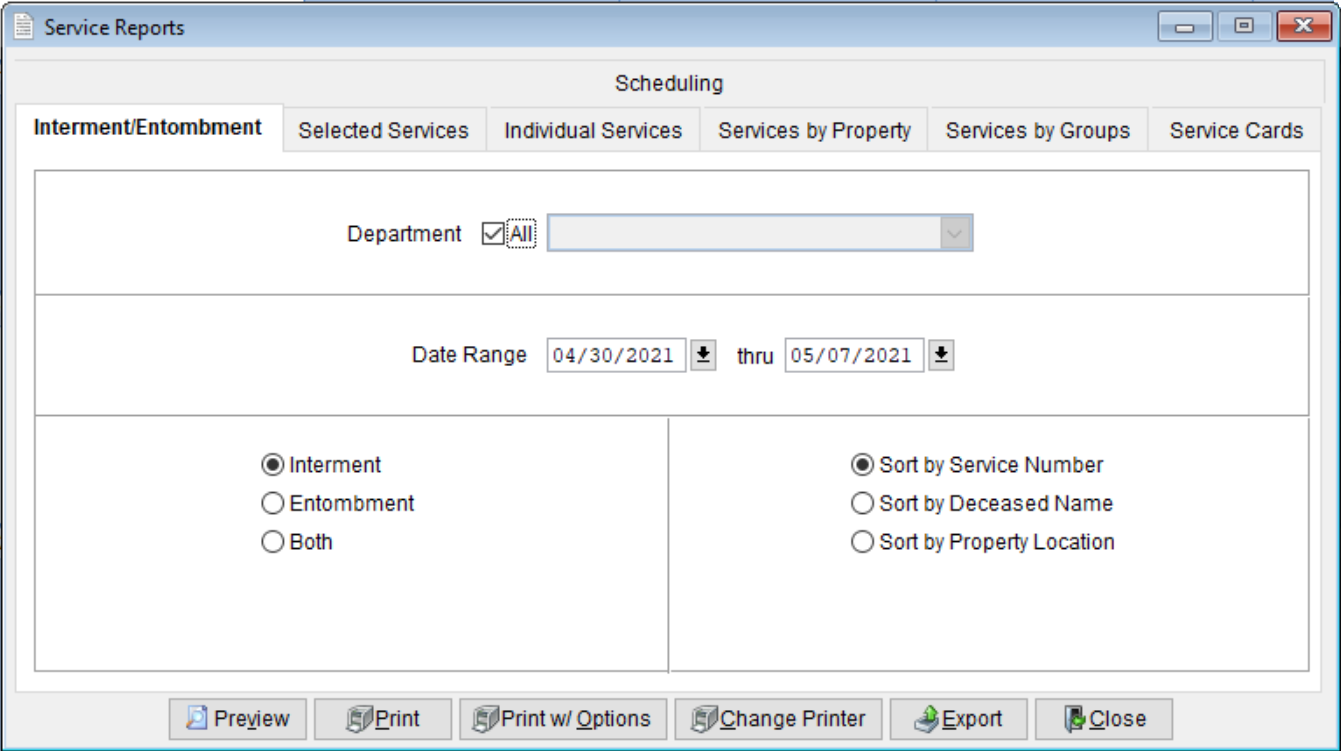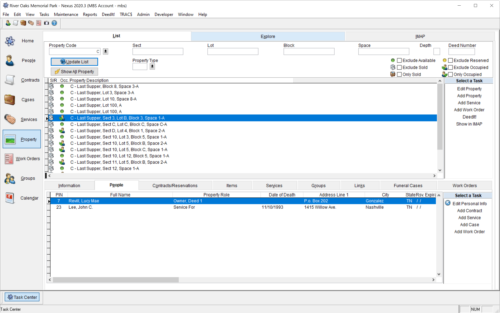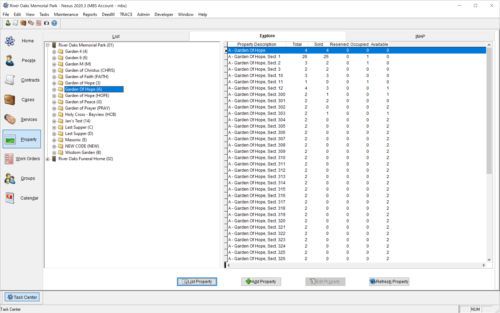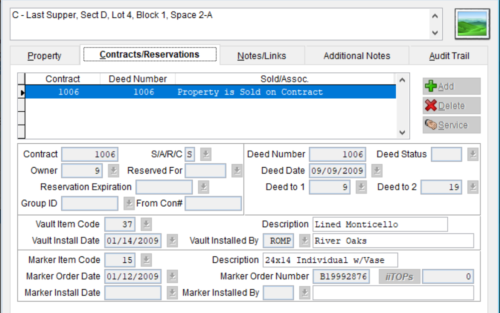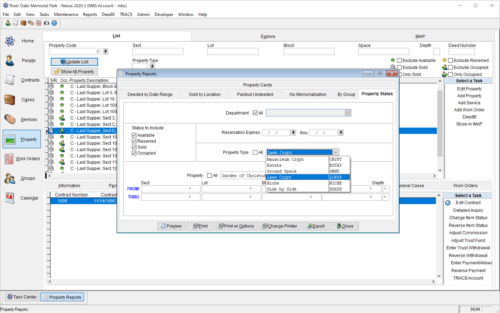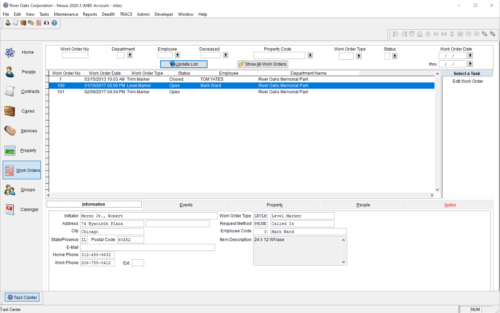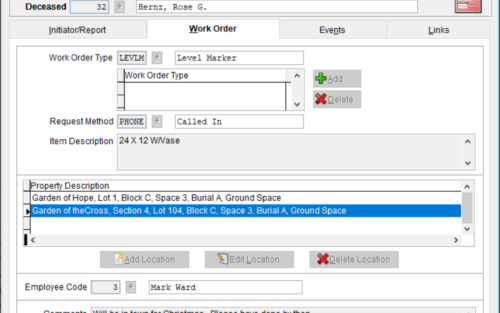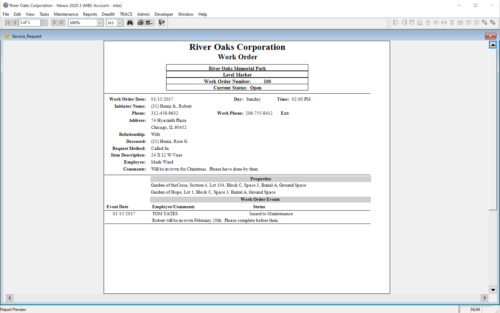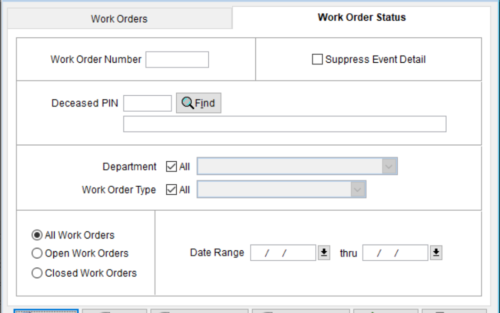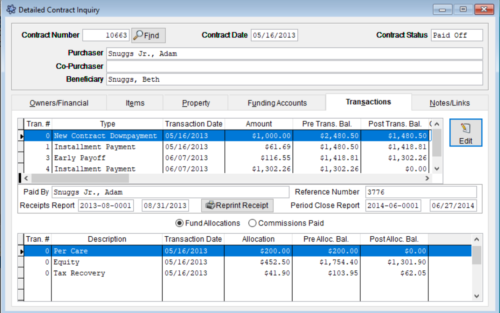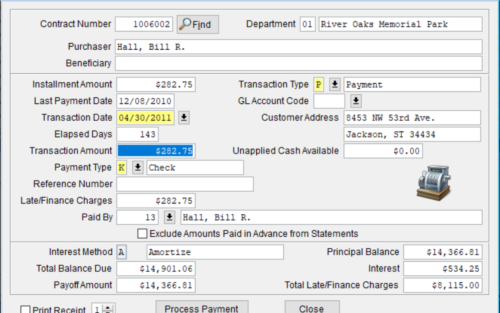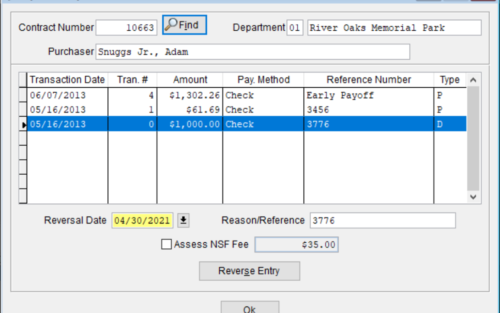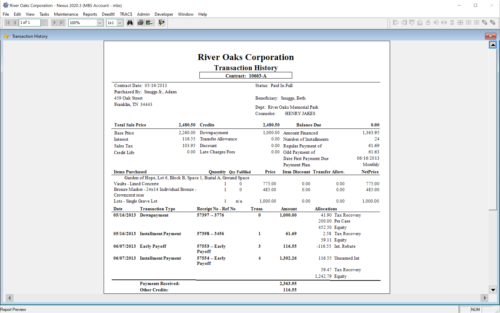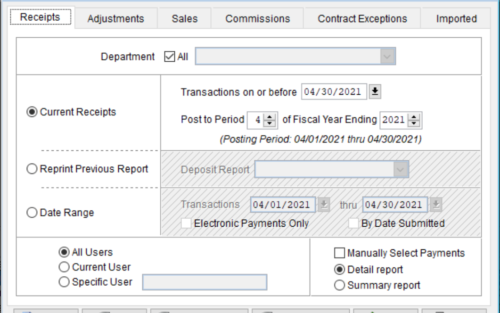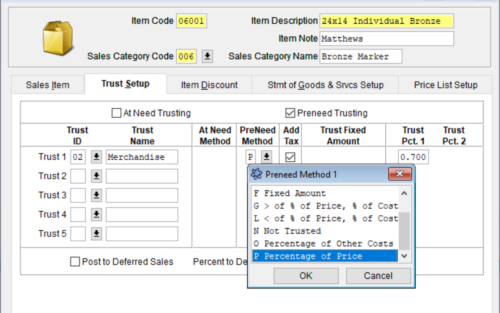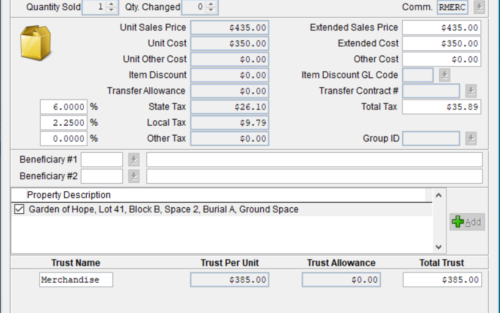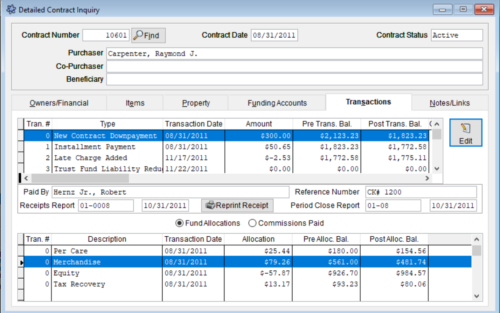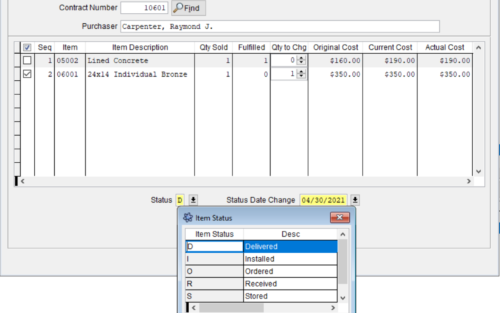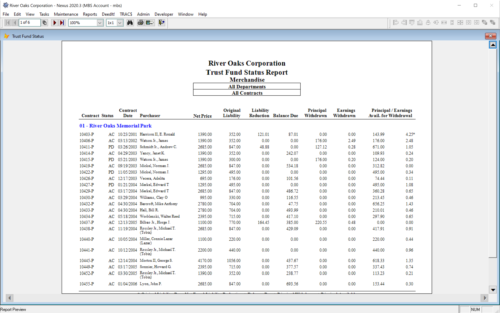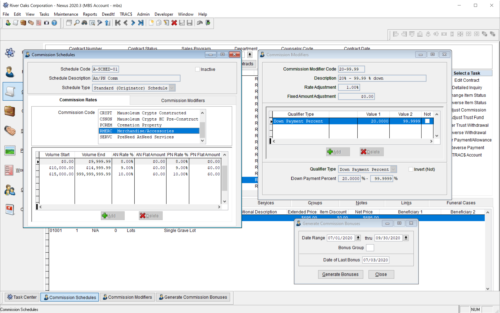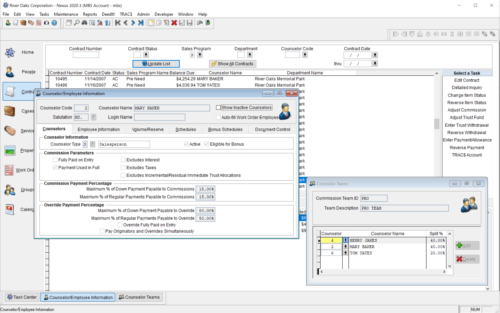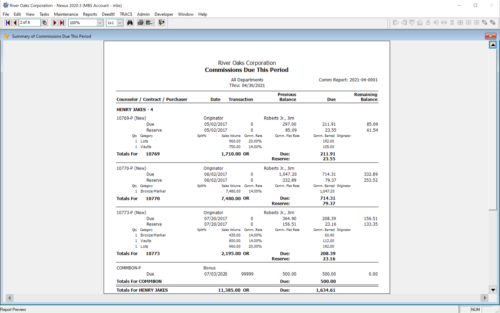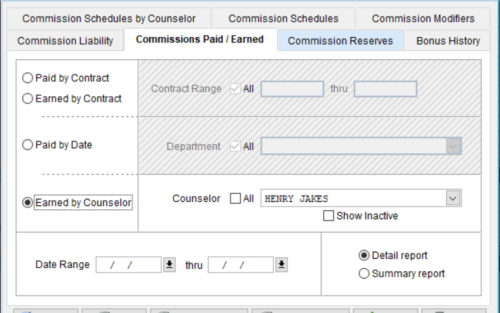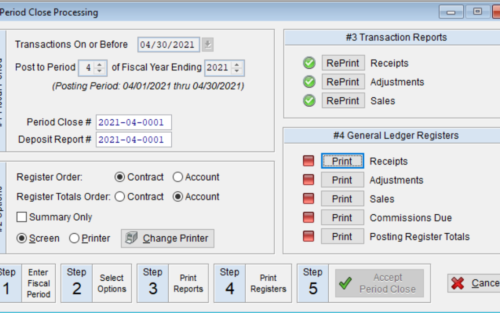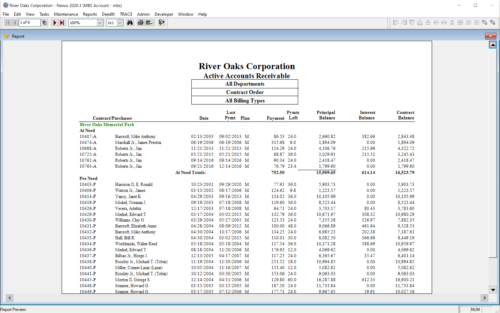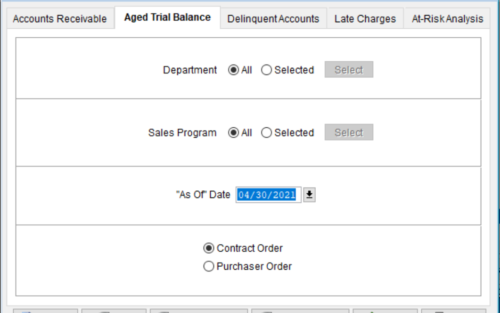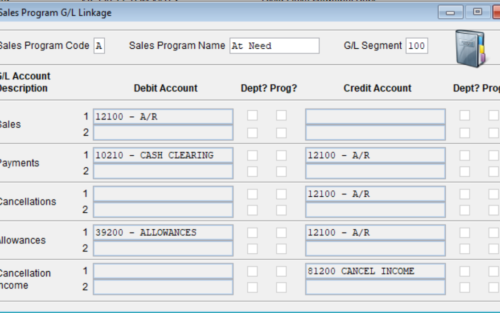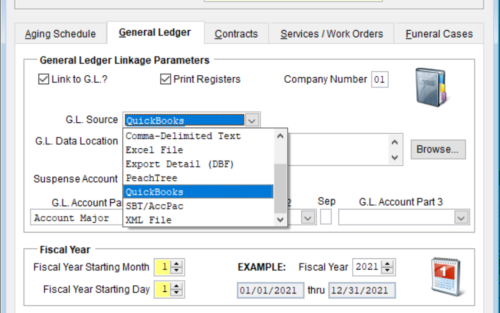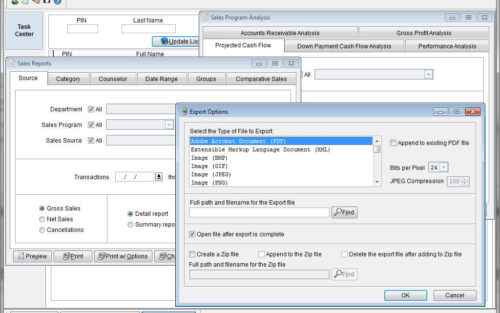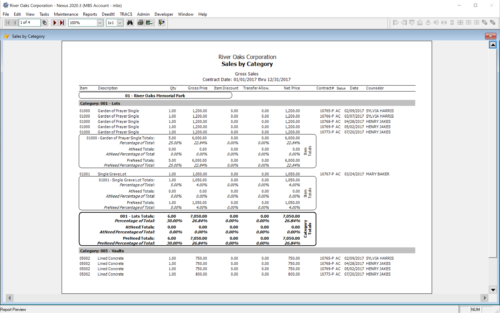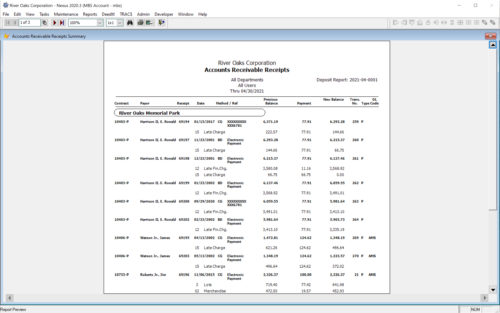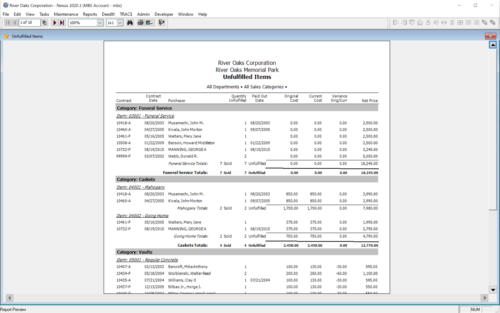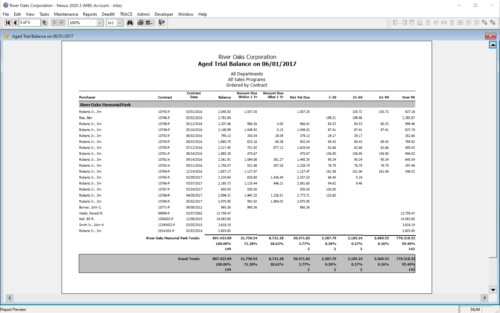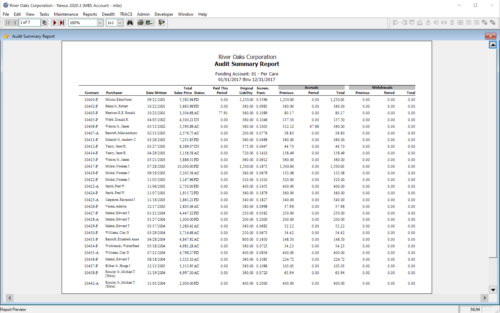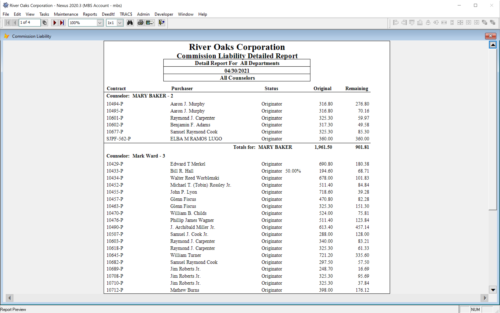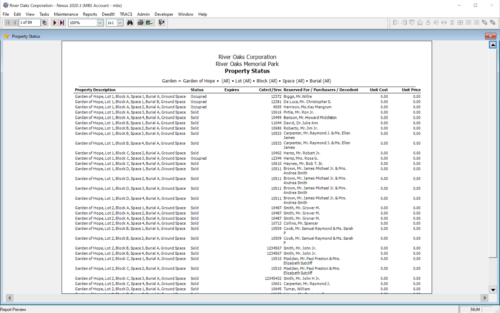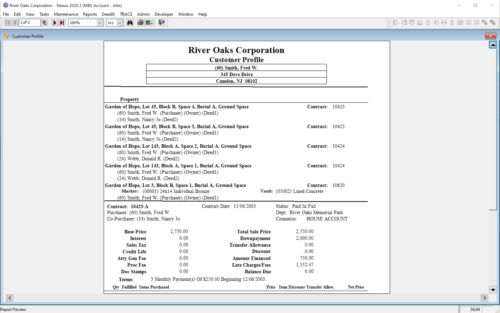Nexus
Unmatched functionality, user-friendly interface, and a full suite of features.
Nexus
Unmatched functionality, user-friendly interface, and a full suite of features.
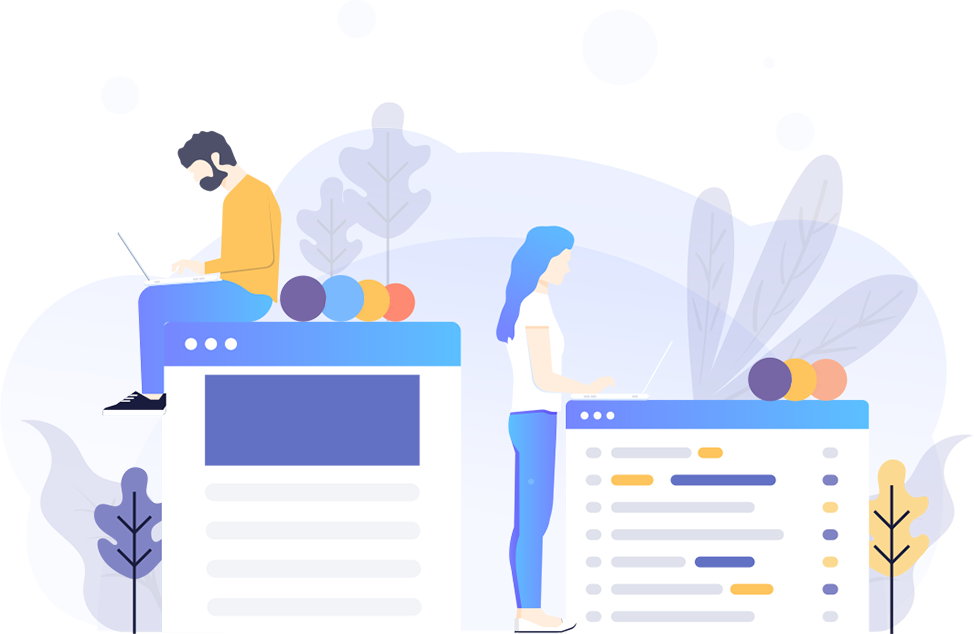
Cemetery Management Software for Tomorrow
As a complete and compatible system, Nexus is all you will ever need to manage your office and accounting.
Nexus is easy for learners to adapt to and learn. Take a look at the features that make our software superior.
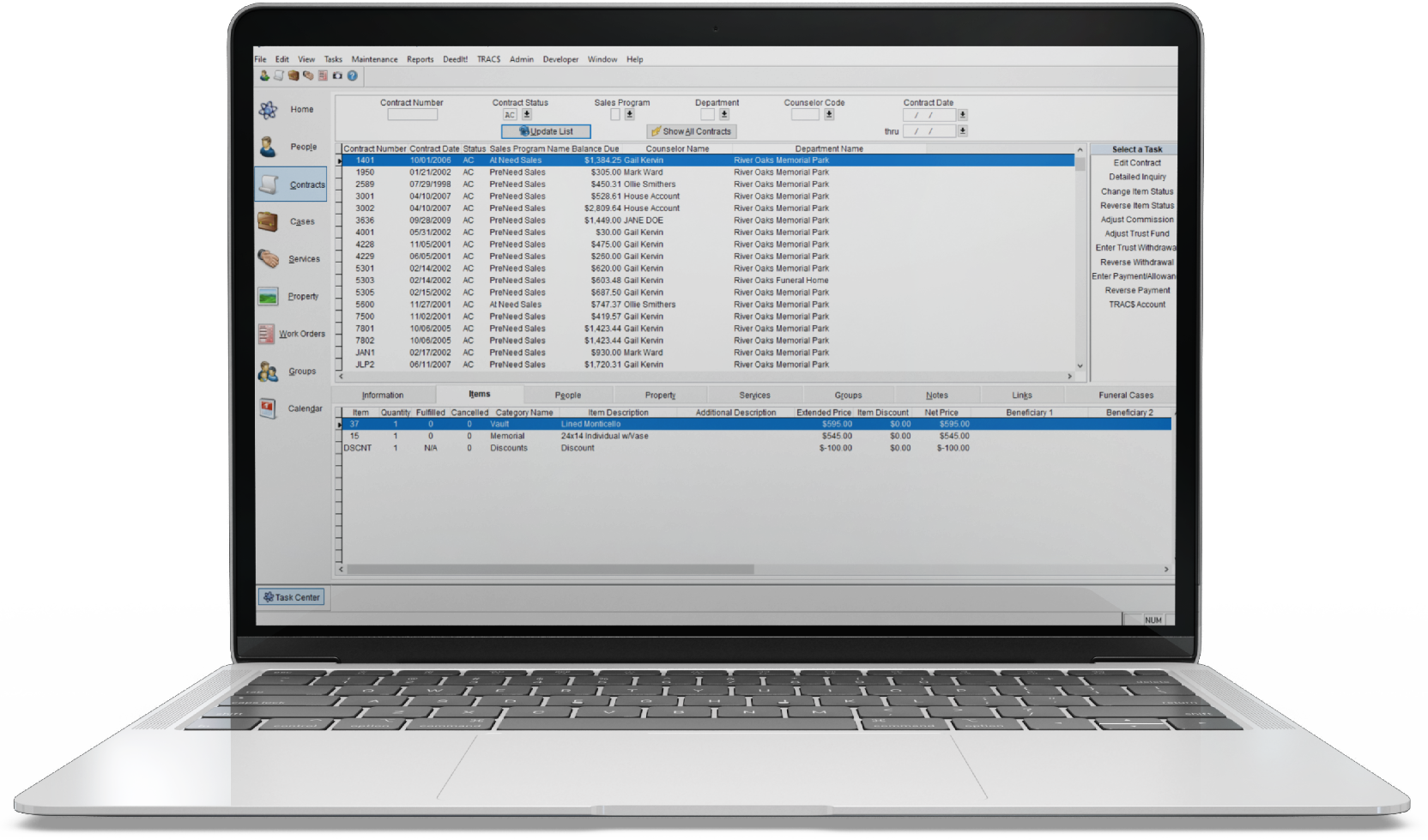
Smaller cemetery with a focus on at-need sales and burials?
Nexus Express is the solution you're looking for.
Main Features
Process Credit Cards and ACH


Nexus is integrated with partners to provide credit card and ACH processing. You can perform manual card swipes, such as for down payments, or process recurring payments automatically. It’s all done securely right inside of Nexus and at competitive rates.
Customize with Add-ons
Mapping
IMAP is the highest quality cemetery mapping system available today.
Deeds
DeedIt! users have the ability to print professional looking, custom deeds for each property sale.
Cremations
BLAZE provides needed protection for cremation operations.
Reports
MBS Report Writer makes report writing a snap for even the most novice user.
Collections
TRAC$ was developed to serve all your collection needs.
Ready for a Closer Look?
What our clients are saying
Nexus is going to make my job a lot easier.
Tina Delgado Sunset Memorial Park, Albuquerque, NM
What our clients are saying
My staff loves the Task Center... Having all the information right there on one screen... is a tremendous time saver.
Gary Brown Catholic Cemeteries of Phoenix
What our clients are saying
Nexus allows me to finally extract customer, sales, and service information without delay.
Rick Davis Diocese of Fresno
What our clients are saying
World class products, world class support.
Glen Porter Highland Cemetery, Milwaukee, WI
What our clients are saying
Great products, great support, great upgrades. Just a great company.
Ann Kilzer Curlew Hills, Clearwater, FL
What our clients are saying
Terrific Support -- I don't care how you describe terrific, this is it -- period.
Rick McLaughlin Allegheny Cemetery
What our clients are saying
Nexus is going to make my job a lot easier.
Tina Delgado Sunset Memorial Park, Albuquerque, NM
What our clients are saying
Vickie, Great job on the addition of the niches to the St. Joseph mausoleum map. That was very quick and appears to be 100% accurate on the first pass. Impressive!
Rick Davis Diocese of Fresno
What our clients are saying
Fred, I wanted to call to your attention how Joel Leach helped us in a difficult situation... What I want to share with you is that I was not surprised at all. All of your staff which we deal with, Joel and Jan and Gerald, display a "let me help get it done right and get it done now" mentality. Each of them has been very gracious in explaining any problem that we call with, regardless of whether it was our error or misunderstanding which caused the problem to begin with. I must assume that it was you who created this great customer service climate. Thanks to all of you.
Neal Shoger Gibraltar Remembrance Services
What our clients are saying
I talk to Jan on a regular basis. Sometimes I think I need a red phone on my desk that connects to her (LOL)... She is WONDERFUL.
Kay Mullenax Diocese of Tucson
What our clients are saying
The data conversion and transition were smooth and the service is just great.
Rich Peterson Archdiocese of Seattle
What our clients are saying
MBS has been a lifesaver... and their courteous staff is just a friendly phone call away.
Chuck Freebold Our Lady Queen of Peace in Palm Beach Diocese
What our clients are saying
They (the MBS Support Staff) are so accommodating and always there when we need them.
Ben Ernest Sunset Memory Gardens, Dothan, AL
What our clients are saying
My staff loves the Task Center... Having all the information right there on one screen... is a tremendous time saver.
Gary Brown Catholic Cemeteries of Phoenix
What our clients are saying
Nexus allows me to finally extract customer, sales, and service information without delay.
Rick Davis Diocese of Fresno
What our clients are saying
My thanks to all the MBS staff for the help and support provided with the Nexus and IMAP startup and data conversion support. Getting to know you guys was a joy.
Ray Snider Mt. Hope Cemetery, San Diego, CA
Additional Information
Nexus Features
Basic Terminology and Concepts for Quicker Staff Understanding and Task Completion
- Familiar window types and screens make learning the software a breeze.
- Informative Pop-up Windows: As data is entered into Nexus' blank fields, pop-up windows inform users of what's expected in the blank.
- Terminology based on common Office Management, Accounting, and Deathcare Service concepts: Staff can use their own knowledge of their field and industry and logically apply this knowledge to their software usage.
- Single Entry Maintenance: Entering information in one area automatically updates all instances of that field. Contract entry, for instance, leads to allocations, trusts, commissions, receivables, property, etc.
- Intuitive Flow of Steps: Nexus' system methodology is designed with the same procedures, logic and flow that cemeteries traditionally utilize in their own business management.
Task Center
The Task Center provides instant access to a wealth of information.
- Quick and easily find data for People, Contracts, Services, Property, and Groups without having to leave the Task Center.
- Enter a contract, add a person, enter a payment, and other tasks are available right from the Task Center. The majority of the tasks you will perform on a daily basis are only a single click away.
- The bottom half of the screen shows you all of the other data and tasks associated with the person, contract, service, etc. you are currently viewing.
By making so many features accessible, it is no wonder that the Task Center is at the center of your activities.
Personal Information
Information on your customers is key to success.
- Record detailed information on your customers, deceased, relatives, businesses, and other leads.
- People are at the heart of the system and easily accessible from the Task Center and throughout Nexus.
- Use built-in mail-merge capabilities to keep in touch with your customers and promote sales.
- Nexus reports consolidate information on your customers, what they have purchased, property they own, and more
Property Inventory
Track and maintain your entire property inventory in Nexus.
- The Property Explorer provides a view of property that is sold, occupied, reserved, and available. View a summary of the totals for the entire cemetery, or drill-down to lots and spaces to see what is available.
- Use the Nexus Property Builder to quickly add your property inventory.
- Once in your inventory, it is easy to select property on contracts, burial services, and throughout the system.
- Reserve property with an expiration date. If that date passes, the property automatically becomes available for another customer to purchase.
- See property the way YOU want to see it. Property Labels and Styles define how property is displayed in Nexus.
- Use Property Reports to view property status, property that is sold, reservations that are about to expire, print lot cards and more.
Services / Burials
Record burials and other services in Nexus.
- Enter detailed information about each burial service: the type of burial, where the person is buried, who performed the service, as so on.
- Non-burial services can be entered as well: funerals, cremations, flower placements, etc.
- Services can be scheduled in advance, then printed on a report to provide a list of each day's activities.
- A variety of reports are available for listing services, including service cards for your files.
Contracts
Nexus provides efficient contract entry and management throughout the life of the contract.
- Quickly enter items and property sold for at-need, pre-need, and combination contracts.
- Enter sales tracking data as well: who sold the contract, sales program, and the source of the sale.
- All financials are calculated automatically: total sale price, finance change, payment amount, trust liabilities, and commissions.
- Links can be added to connect contracts to documents, scanned images, email addresses and remembrance web pages.
- Nexus includes a standard printed contract, and we can customize it to your specifications.
Payments / Transactions
Nexus provides full support for installment payments and other transactions.
- Quickly enter payments, allowances (credits), and other transactions. Nexus prefills payment fields with the expected amounts, so it only takes a few seconds.
- Payments are divided up into principal, interest, sales tax, trust funds, and commissions. It's all done automatically based on your preferences.
- Nexus calculates the correct payoff amount when a contact is paid off early, or late.
- Transactions can be reversed when necessary, undoing the previous application of the transaction.
- NSF Fees can be added manually or automatically when a payment is reversed.
- Late Charges and Finance Charges can be added when a customer is past due on their payments.
- Unapplied Cash allows you to accept cash before a contract is entered/finalized, then apply it to a contract later.
- The Receipts Report is provided to reconcile your daily deposits.
Trust Funds
Nexus provides end-to-end management of your trust funds.
- Nexus handles all types of trust funds: perpetual care, merchandise, pre-construction, and others.
- Nexus calculates the total amount due to the trust based on item price, cost, or other settings.
- Does your state require you to pay the trust in full when at the time of sale? As payments are received? When the contract is paid off? Or perhaps you can defer funding until a portion of the contract has been paid for? With 20 trust payment methods, Nexus has you covered.
- Trust earnings are dispersed proportionally to each contract in the trust.
- Trust withdrawals occur automatically when an item is delivered, including earnings.
- The Account Summary report shows you how much money should be deposited into the trust each month. The Withdrawal report shows how much you can withdraw. The Trust Fund Status report keeps you up to date on each contract in the trust.
Commissions
From the simplest commission system to the most complex, Nexus can handle your needs.
- Vary commission rates based on at-need/pre-need, items sold, and sales volume. The Nexus Commission Schedule is infinitely flexible.
- Create a commission schedule once and apply it to multiple counselors.
- Split commissions among multiple counselors, including pre-defined teams.
- Pay overrides to sales managers.
- Modify the base commission rate based on down payment % received, contract terms, and other conditions.
- Pay additional bonuses at the end of each bonus period.
- Pay the counselor at the time of sale, or as payments are received.
- Commission reports show you exactly how much to pay each counselor, as well as the amount due in the future.
- Full support for commission reserves and chargebacks on cancelled contracts.
Work Orders
Complete workflow for your work orders and customer service requests.
- Enter work orders, complaints, and other customer requests.
- Record information about the property location, the deceased, who initiated the work/complaint, then assign to an employee to handle.
- Track each stage of the work order using "events" until the task is complete.
- Several reports are available: from a single page containing all the details with plenty of room to write to a report that displays the status of all work orders at a glance.
Accounting
In-depth accounting features help you balance the books.
- From an accounting point of view, Nexus is primarily an Accounts Receivable system, but we don't force you to use an accounting package of our choice.
- Nexus includes linkage to Sage BusinessWorks, QuickBooks, PeachTree, AccPac/SBT, and others.
- Accounts Receivable Receipts, Aged Trial Balance, and other standard accounting reports are included.
Reports
Nexus includes over 185 reports.
- Detailed and summary reports for sales, accounting, trust funds, commissions, customers, and more.
- Print contracts, statements, invoices, and coupons.
- Export to Excel, Word, PDF, HTML, and other formats.
- Create your own reports with MBS Report Writer.
Hardware Requirements
Please see the MBS Suggested Minimum Hardware document.